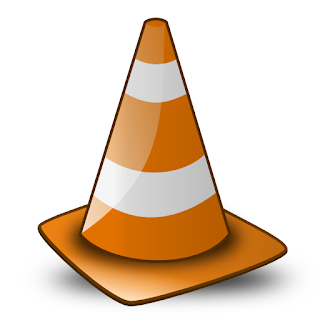 Hey guys, welcome back to AxleTech, this week i've been wandering in search of all the possible apps to showcase and finally i've made it up to a decision. I've spotted a great cool app, VLC remote for iOS and also for Android. So basically what this app does is letting you control your vlc media player on your laptop using your iPhone or Android phone. Yay !
Hey guys, welcome back to AxleTech, this week i've been wandering in search of all the possible apps to showcase and finally i've made it up to a decision. I've spotted a great cool app, VLC remote for iOS and also for Android. So basically what this app does is letting you control your vlc media player on your laptop using your iPhone or Android phone. Yay ! There's more, not only does it gave you the power to control your vlc but it is also a file manager which let you browse the files on your computer.
Interested ? well first of all, go to iTunes and search for "vlc remote" download and then go to the developper site here to download the vlc helper. Once downloaded, run the vlc helper on your laptop then click on "Setup VLC" if your vlc was running it will close it.
okay, just keep your vlc helper running because you are going to need it after.
So now we have to make your iDevice or Android communicate with your pc, well you have to create a new ad hoc wireless connection. Give it any name you want, don't input no password, check "No authentication open"
Okay, now that we set up your pc to be running as a personal router or hotspot, just connect to the new connection. Then on your iDevice and android go to WiFi settings and connect also.
Now run VlC remote on your Device and click on scan.
You have to have VLC helper still running on your pc so it can reveal the computer. If you don't see your computer, then it may be your firewall or your anti-virus firewall. For you safety disconect from internet as you may not need it, then try disable your antivirus firewall, on my pc I have eset nod32 smart security antivirus. After you have disable your antivirus, the vlc remote should now be able to spot your computer.
then click on scan again on your vlc remote (Remember to have VLC playing on your pc, a music or a movie) then you should see something like this on your iPhone, iPod,iPad and Android.
click on "add computer" then click on "choose from list" and "save".
click on your pc name with the little vlc icon next to it then finally you should arrive here.
Or you can go to the developper website @ hobbyistsoftware.com/vlc

















